-
Why the USA Leads in Artificial Intelligence and Machine Learning?
 Read more: Why the USA Leads in Artificial Intelligence and Machine Learning?
Read more: Why the USA Leads in Artificial Intelligence and Machine Learning?When it comes to discussing the future of technology, the USA can take its place among leaders. Technological developments, especially in the field of artificial intelligence and machine learning in the USA, are sheer. Therefore, the nation has appreciated this particular area at the international level. Whether it is a well-stabilized large-scale industry player or…
-
Artificial Intelligence and Machine Learning in the USA: Trends & Innovations
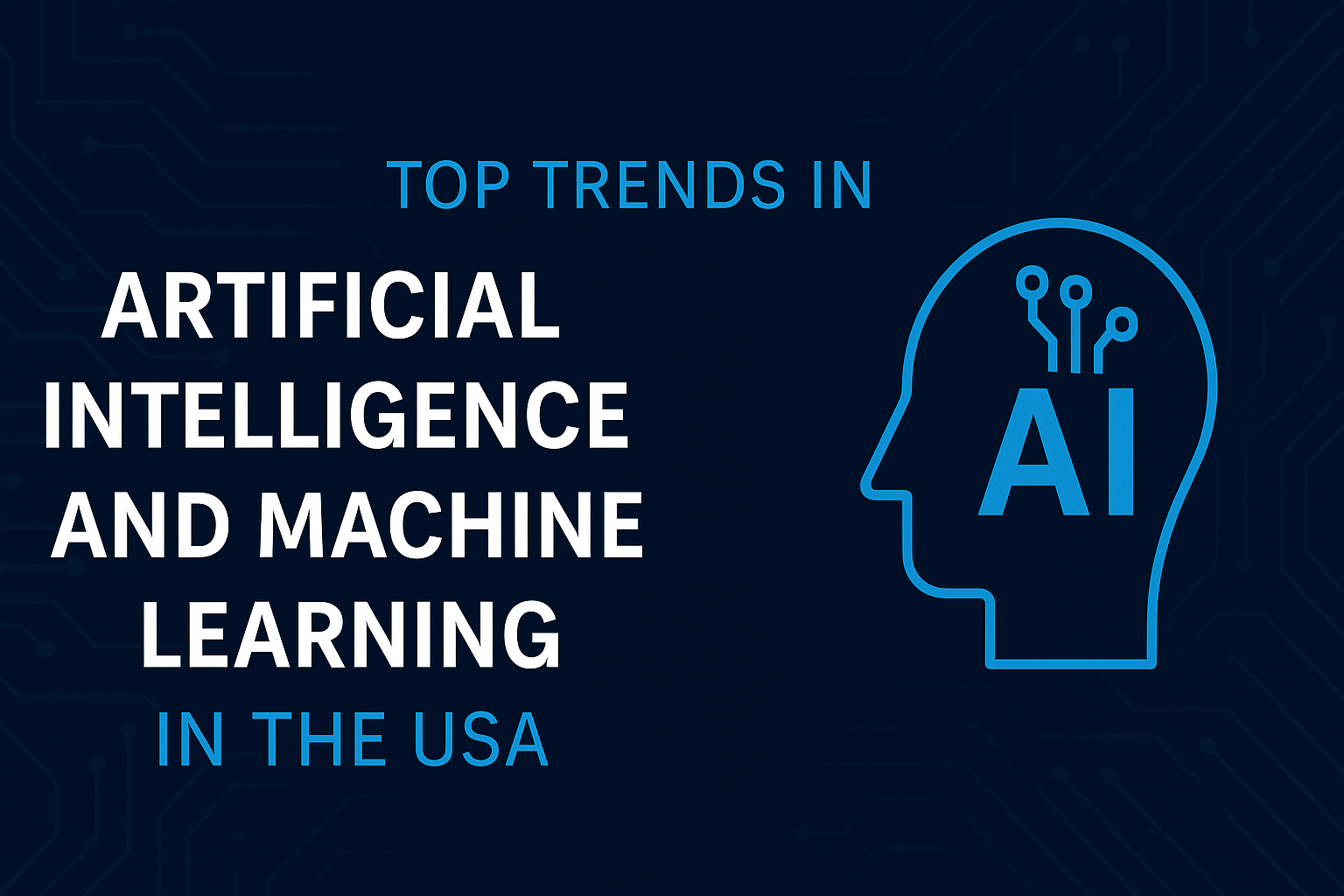 Read more: Artificial Intelligence and Machine Learning in the USA: Trends & Innovations
Read more: Artificial Intelligence and Machine Learning in the USA: Trends & InnovationsOver the last few years, there has been a prominent increase in the adoption of Artificial Intelligence and Machine Learning in the USA. These technologies are revolutionizing how different entities, including businesses, governments, and persons, engage society. With intelligent assistants to potential healthcare, AI and ML are no longer what we expect in the future.…
-
How Artificial Intelligence is Revolutionizing Cybersecurity
 Read more: How Artificial Intelligence is Revolutionizing Cybersecurity
Read more: How Artificial Intelligence is Revolutionizing CybersecurityToday’s world of cyberspace is steadily making new threats more detailed and developing enhanced methods of attack. Cybercriminals act very smartly; thus, standard measures are slowly becoming useless. Based on artificial intelligence (AI) in cybersecurity, cyber security is smarter, faster, and more effective in this new age. Adopting AI solutions enables organizations to identify, minimize,…
-
Top 7 React Native Development Companies in the USA
 Read more: Top 7 React Native Development Companies in the USA
Read more: Top 7 React Native Development Companies in the USAReact Native is revolutionizing mobile development. It is faster, cheaper, and produces cross-platform applications with native app efficiency. Since most people have shifted their attention to mobile platforms, the right partner is essential when it comes to it. It is important to note that many firms today provide React Native services. Yet, only a few…
-
UX Design Strategy: Essential Tips and Best Practices for 2025
 Read more: UX Design Strategy: Essential Tips and Best Practices for 2025
Read more: UX Design Strategy: Essential Tips and Best Practices for 2025In the digital age, delivering exceptional user experiences is paramount. At Eoxys IT Solution, we understand that a well-crafted UX design strategy is the cornerstone of successful digital products. This guide delves into the essentials of UX design strategy, offering actionable tips and best practices to elevate your digital offerings in 2025. What is UX…
-
Top 10 Android App Development Companies in the USA
 Read more: Top 10 Android App Development Companies in the USA
Read more: Top 10 Android App Development Companies in the USAThe Android app market is rapidly expanding and popular almost worldwide. Nowadays, every brand needs to be mobile. Therefore, more professionals are required to develop Android applications. Whether a firm is a startup or a developed one, selecting the appropriate technology partner is crucial. As such, here is the list of the leading Android App…
-
How AI is Revolutionizing Financial Fraud Detection and Prevention
 Read more: How AI is Revolutionizing Financial Fraud Detection and Prevention
Read more: How AI is Revolutionizing Financial Fraud Detection and PreventionFraud related to finance and personal assets is a constantly increasing problem in the world of globalization and the constant use of high technologies. But today, due to the increasing influence of online transactions along with the help of advanced technologies, fraudsters have become even more smart with their techniques. Consequently, conventional detection techniques are…
-
How AI Chatbots are Transforming Customer Support for Businesses
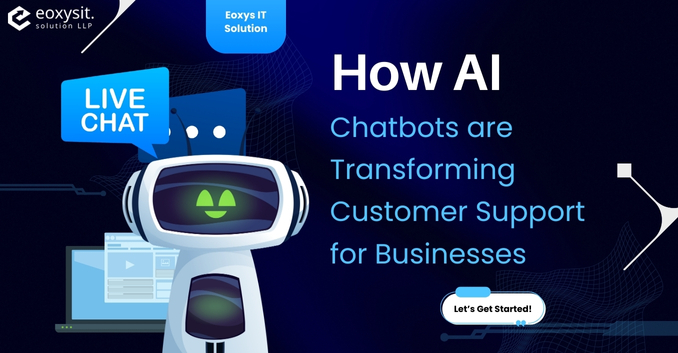 Read more: How AI Chatbots are Transforming Customer Support for Businesses
Read more: How AI Chatbots are Transforming Customer Support for BusinessesToday, customer support is considered one of the key factors of a company’s success and an essential service. However, the task remains difficult for customer expectations, like quick responses and availability twenty-four-seven. Enter AI chatbot: creatively disruptive technologies changing the trader/customer interface. These chatbots use artificial intelligence to give customers savvy, efficient, yet uniquely tailored,…
-
Why Your Business Needs a UI/UX Designer in the USA
 Read more: Why Your Business Needs a UI/UX Designer in the USA
Read more: Why Your Business Needs a UI/UX Designer in the USAFirst impressions are essential in today’s fast-paced digital environment. If you have a website or an application, people will evaluate its worth in a matter of seconds. Therefore, a good design is a must-have and not just a luxury to be competitive. This is where a UI/UX Designer in the USA can be very important.…