-
Top Trends in Android App Development USA You Should Know
 Read more: Top Trends in Android App Development USA You Should Know
Read more: Top Trends in Android App Development USA You Should KnowIndeed, the mobile application market is growing rapidly and is saturated with different applications that can be downloaded and used in various fields. New technologies emerge each year, and the future looks bright and promising. Android App Development USA has developed specific trends that define companies’ development in this field. Currently, Android mobile apps are…
-
AI Tools Comparison: TensorFlow, PyTorch, Scikit-Learn, IBM Watson, and H2O.ai
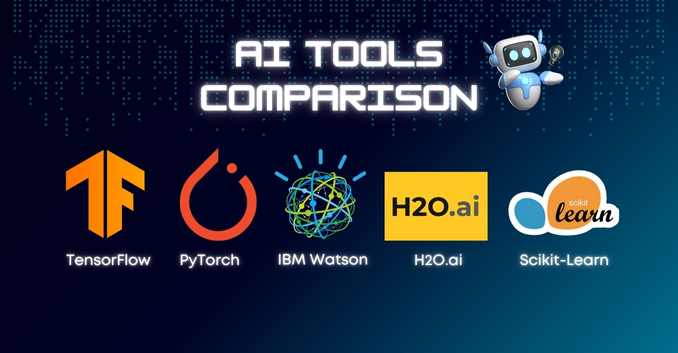 Read more: AI Tools Comparison: TensorFlow, PyTorch, Scikit-Learn, IBM Watson, and H2O.ai
Read more: AI Tools Comparison: TensorFlow, PyTorch, Scikit-Learn, IBM Watson, and H2O.aiArtificial intelligence (AI) is revolutionizing industries, helping organizations automate tasks and enhance decision-making. Choosing the right AI tool is crucial for scalability, ease of use, and project requirements. This blog compares top AI tools: TensorFlow, PyTorch, Scikit-Learn, IBM Watson, and H2O.ai. Brief Overview of Each AI Tool TensorFlow Developed by Google, TensorFlow is known for…
-
AI is Transforming Personalized Healthcare for Better Patient Outcomes
 Read more: AI is Transforming Personalized Healthcare for Better Patient Outcomes
Read more: AI is Transforming Personalized Healthcare for Better Patient OutcomesPreventive and precision medicine is the future of healthcare systems, focusing on individualized patient care. This approach considers heredity, habits, and past treatment experiences to provide better healthcare solutions. Artificial Intelligence (AI) plays a crucial role in driving this transformation, offering data-driven decisions that improve precision, speed, and efficacy. AI enhances healthcare delivery by optimizing…
-
Top Factors to Consider for Flutter App Development in the USA
 Read more: Top Factors to Consider for Flutter App Development in the USA
Read more: Top Factors to Consider for Flutter App Development in the USAFlutter is now one of the most used development platforms for developing new applications for mobile devices. This development product from Google is an integrated application development environment that enables developers to create top-performing and attractive applications for both iOS and Android platforms while using the same code. For this reason, most companies are now…
-
AI in Computer Vision: Revolutionizing Image and Video Analysis
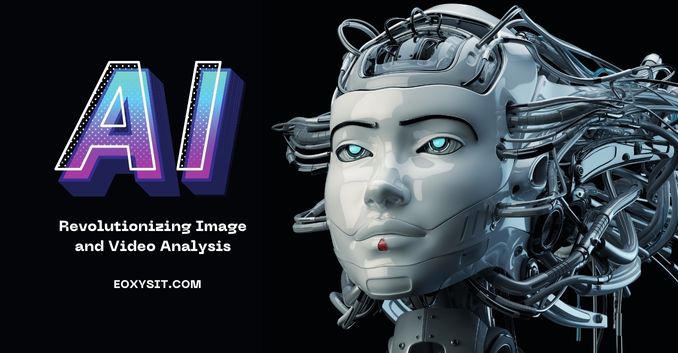 Read more: AI in Computer Vision: Revolutionizing Image and Video Analysis
Read more: AI in Computer Vision: Revolutionizing Image and Video AnalysisComputer vision is a subfield of artificial intelligence (AI) that enables a computer to use cameras or other devices to see like a human being. This field is vital in today’s development, ranging from medical uses to machine intelligence-based cars. Deep learning has been the key driver in recent advancements in computer vision since it…
-
Looking for a Professional UI/UX Designer in the USA? Here’s What to Look
 Read more: Looking for a Professional UI/UX Designer in the USA? Here’s What to Look
Read more: Looking for a Professional UI/UX Designer in the USA? Here’s What to LookIn the current century, where the digital platform distinguishes products and services, UX/UI has been emphasized more than before. In any type of business, be it an online business associated with website development, mobile application, or even an online platform for SaaS, a design would be the backbone of success. If you are looking for…
-
Why Choose Affordable iOS App Development Services in the USA?
 Read more: Why Choose Affordable iOS App Development Services in the USA?
Read more: Why Choose Affordable iOS App Development Services in the USA?Currently, the smartphone application is inextricably linked to the development of any business. Organizations using iOS can benefit from it as it will help achieve their goals by improving customer interactions and increasing sales and popularity. However, the cost required to develop apps for the iOS platform tends to be very high and not affordable…
-
A Complete User Guide to Hiring Dedicated AI/ML Developers for Your Business Success
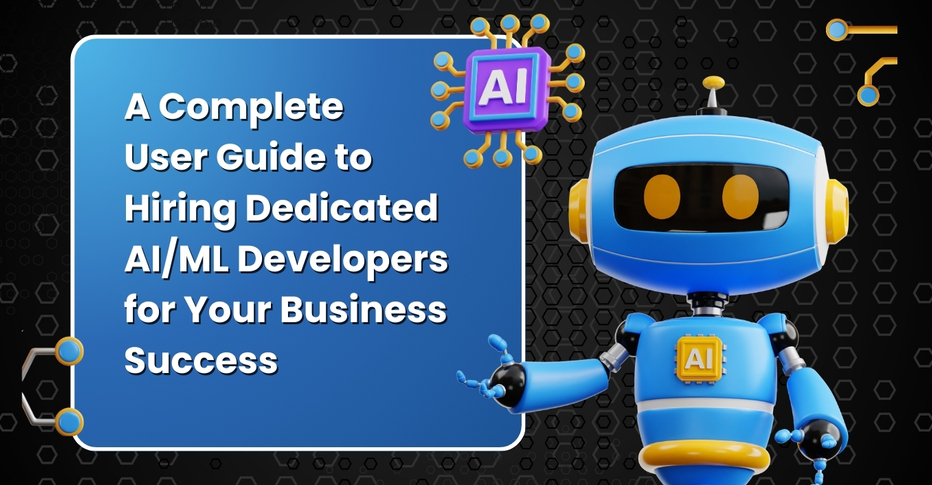 Read more: A Complete User Guide to Hiring Dedicated AI/ML Developers for Your Business Success
Read more: A Complete User Guide to Hiring Dedicated AI/ML Developers for Your Business SuccessAI/ML developers are in high demand due to the growing use of artificial intelligence in business processes and creating new products and services. With dedicated AI/ML developers, companies have been forced to innovate by creating more innovative solutions to current problems. With their help, enterprises can develop unique specifications of AI and machine learning algorithms…
-
Custom Blockchain Development Services in the USA: Empowering Businesses with Innovation
 Read more: Custom Blockchain Development Services in the USA: Empowering Businesses with Innovation
Read more: Custom Blockchain Development Services in the USA: Empowering Businesses with InnovationWhy Custom Blockchain Development is Essential for Businesses In today’s digital era, blockchain technology is revolutionizing industries by providing secure, transparent, and decentralized solutions. Businesses across the USA are leveraging blockchain to enhance security, streamline operations, and build trust with their customers. Whether you’re in finance, healthcare, supply chain, or any other sector, custom blockchain…