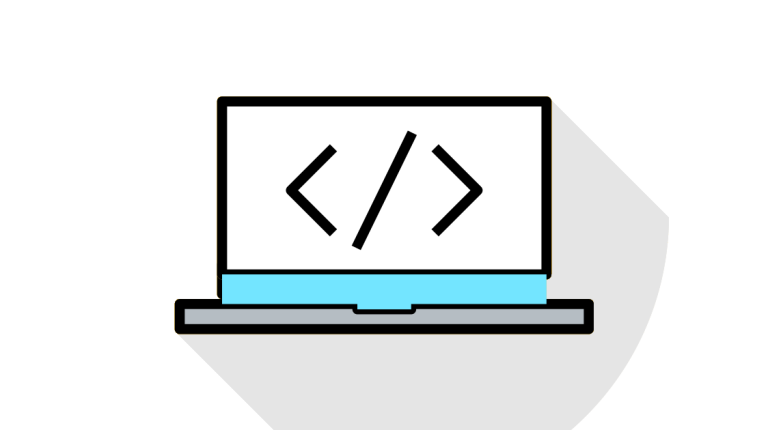Change WordPress Login Logo And Logo URL and Logo Hover Title
How Can We Change The Login Logo And Login Logo URL And Logo Hover Title? Default login page in WordPress is https://yoursiteurl/wp-login.php It contains WordPress logo and on clicking on logo it will take you to the WordPress official site “https://wordpress.org” As shown in the screenshot below: All three default WordPress Logo ,Url And Hover …
Change WordPress Login Logo And Logo URL and Logo Hover Title Read More »