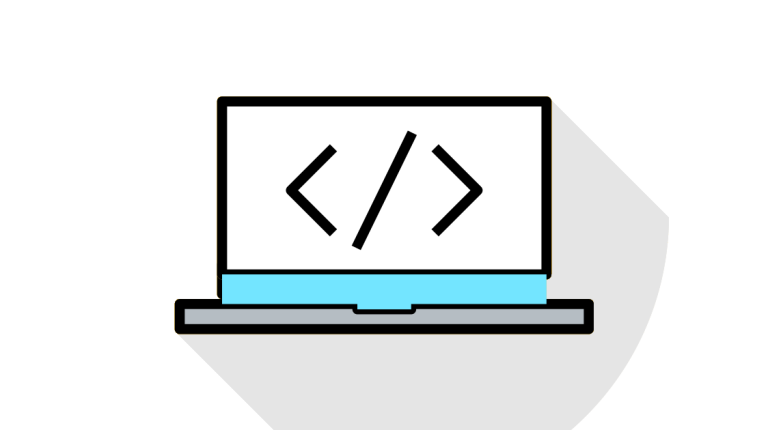How To Add New Custom Dashboard Widgets in WordPress?
There are many of new themes coming out for WordPress every day, but none of them seems to utilize this feature for providing useful information and links for client.
WordPress developers should add custom dashboard widget with support information when creating custom themes for clients.
these can be help information or may be support links of developer.
For adding Custom Dashboard Widgets in WordPress we will use one hook and one WordPress function.
- wp_dashboard_setup hook
- wp_add_dashboard_widget function
About “wp_add_dashboard_widget”
wp_add_dashboard_widget( string $widget_id, string $widget_name, callable $callback, callable $control_callback = null, array $callback_args = null )
Parameters
$widget_id
(string) (Required) Widget ID (used in the ‘id’ attribute for the widget).
$widget_name
(string) (Required) Title of the widget.
$callback
(callable) (Required) Function that fills the widget with the desired content. The function should echo its output.
$control_callback
(callable) (Optional) Function that outputs controls for the widget.
Default value: null
$callback_args
(array) (Optional) Data that should be set as the $args property of the widget array (which is the second parameter passed to your callback).
Documentation
You can add one by pasting the following code to your thems function.php
function CustomDashboardWidgets() {
global $wp_meta_boxes;
wp_add_dashboard_widget('CustomHelpWidget','Custom Help Dashboard','CustomDashboardHelp');
}
function CustomDashboardHelp() {
echo 'My First Custom Dashboard Widgets';
}
add_action('wp_dashboard_setup','CustomDashboardWidgets');