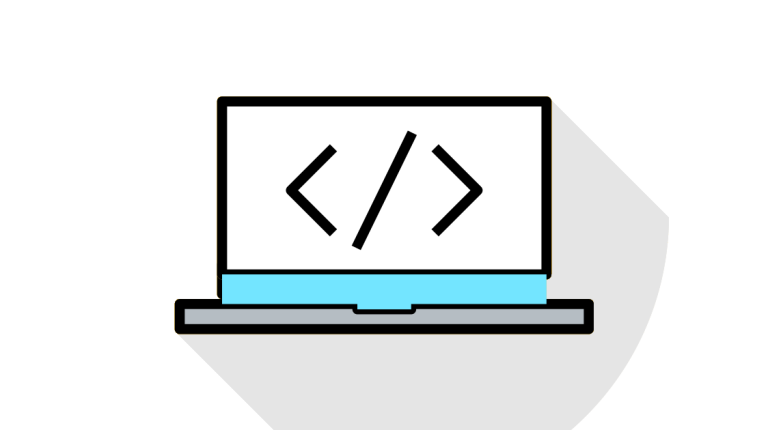How to remove Welcome Panel from WordPress Dashboard?
Welcome panel is a Useful meta box added to the WordPress dashboard screen of WordPress admin area. It provides useful shortcuts for new users to do important things on their new WordPress site.You Can remove this easily by removing 'welcome_panel' action which is added for it.
Why We Need To Remove Welcome Panel in WordPress?
Welcome panel meta box is usefull for helping beginners find their way around WordPress.but when you become familiar to WordPress this panel become useless for us.
Having this welcome panel on the screen, pushes down other important dashboard metaboxs and make them less noticeable.
Methods to remove Welcome Panel from WordPress Dashboard?
Method 1: Click on dismiss and remove meta box.
But it’s temporary removal it will again when admin login again to site.

Method 2: Remove from screen options.
We can remove it by unchecking welcome checkbox from screen options.
But it’s also temporary removal it will again when admin check welcome checkbox from screen options.

Method 3: Remove Permanently by removing hook.
But if you want to completely remove the welcome panel even from the Screen Options, then this is also possible.
remove_action('welcome_panel','wp_welcome_panel');
This code simply removes the hook which that adds the welcome panel to the admin dashboard.